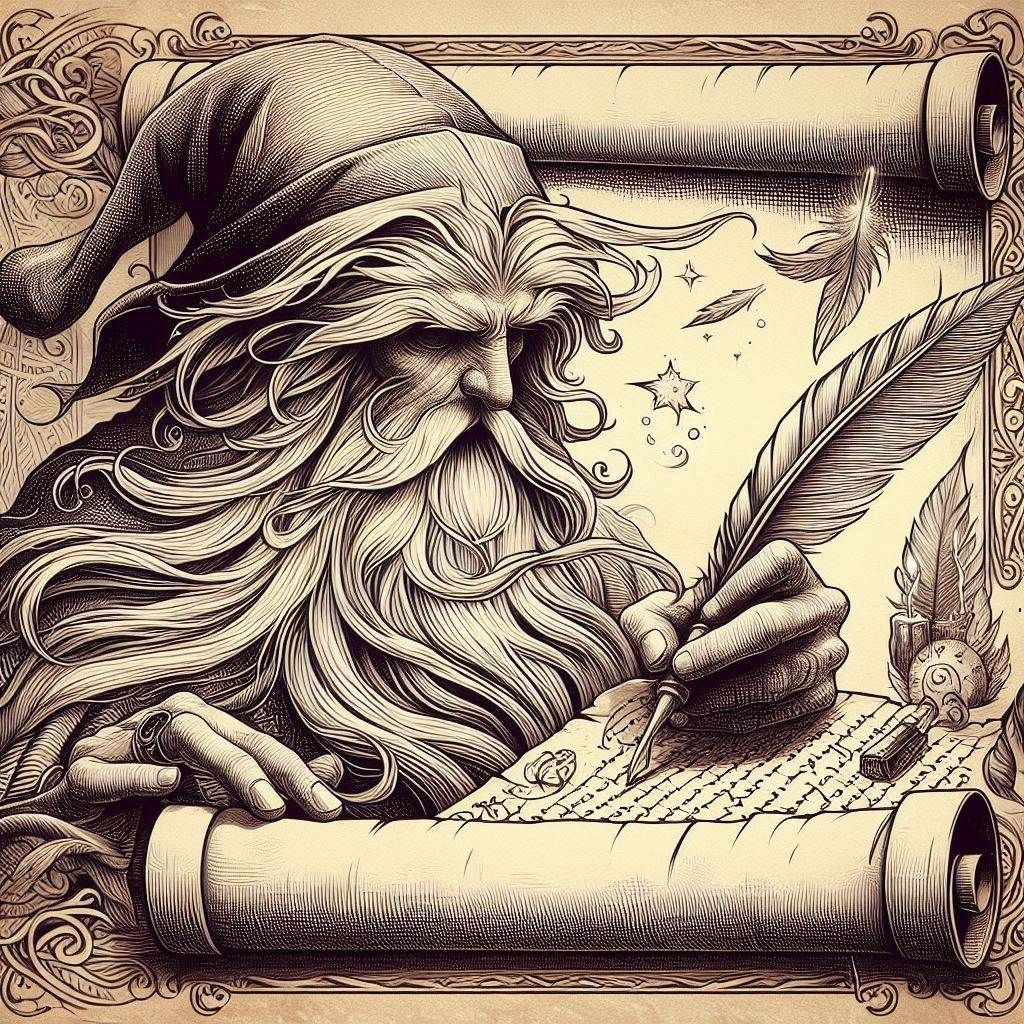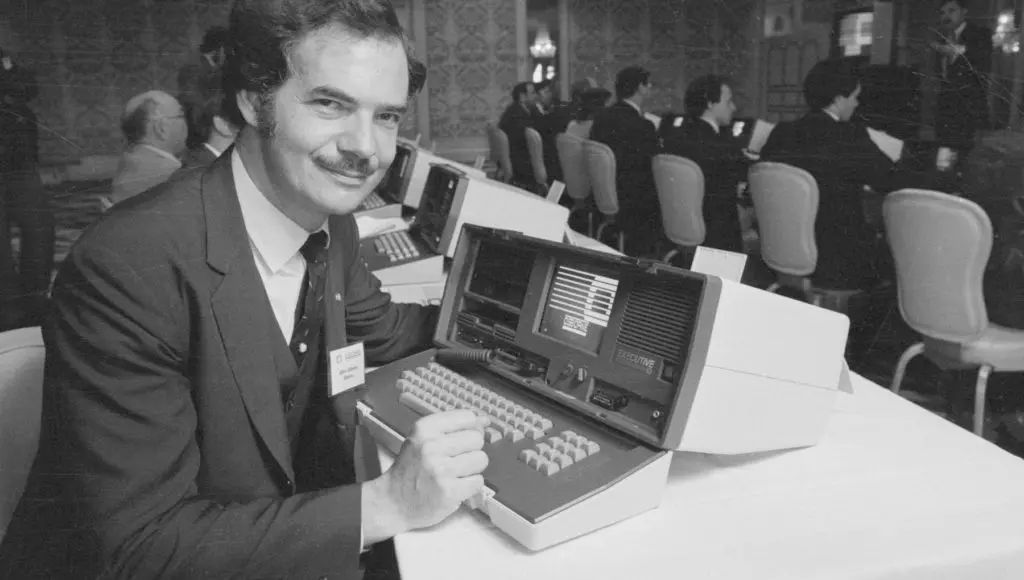Stuck Gimbal? Probably Not.
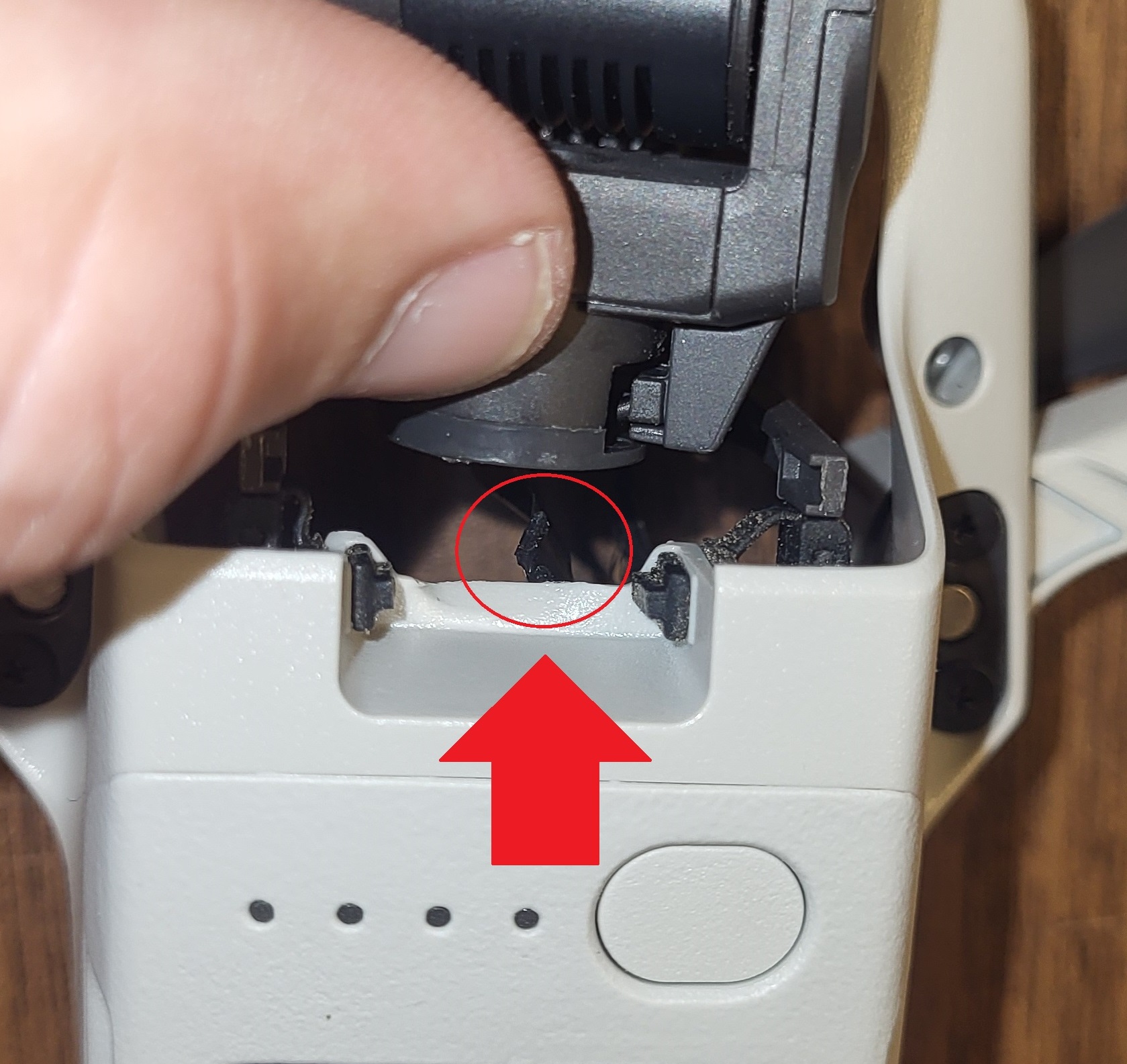
I’ve noticed that the first reaction of many people to the emerging drone market is a fear of crashing their drone. The idea and immediate thought that provokes most people when the idea of flying a drone is presented to them is not without just cause. Drone accidents are a regular occurrence for even seasoned drone pilots the same way cell phone screens still break on accident for seasoned cell phone technicians. Let’s face it, accidents happen, and the best way to see and know if you bought a good product is how well that cell phone or drone can be repaired when accidents do happen.
If you’re one of the unlucky people to have crashed into a tree, parking deck, light pole, cell phone tower, or any number of real world obstacles and you’ve managed to damage or cause shock to your DJI drone’s gimbal you’re likely getting a message about the gimbal being stuck. You can most likely still rotate your drone’s gimbal and it likely still moves freely and isn’t stuck after the crash also.
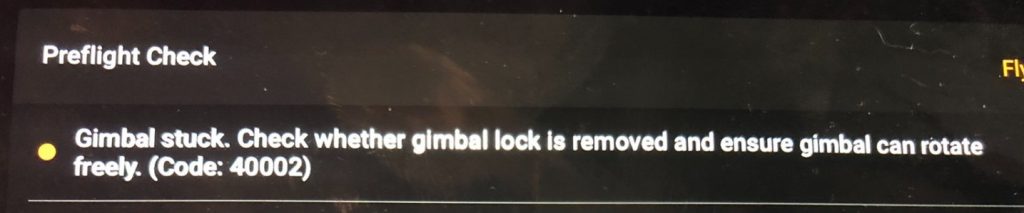
We recently experienced this with our DJI Mini 2 SE and Mini 3 Pro model drones where the drone sustained some kind of in-flight collision damage and afterwards the software would report this to us. However, the gimbal still rotated and moved freely and obstruction free in the real world. A little bit of digging and review of the construction of these drones led us to a ribbon cable that had sustained some damage that’s pictured in the featured image of this post.
As it would turn out upon further investigation that ribbon cable is seemingly flawed or positioned in such a way that it’s easy to damage with even the slightest shock from a collision or accident. The first big clue into this was the fact that when I went to purchase this $10.00 cable on amazon there were over 100 sold in the past 30 days. So it’s clearly a part of these drones that’s going bad or needing to be replaced with some regularity.
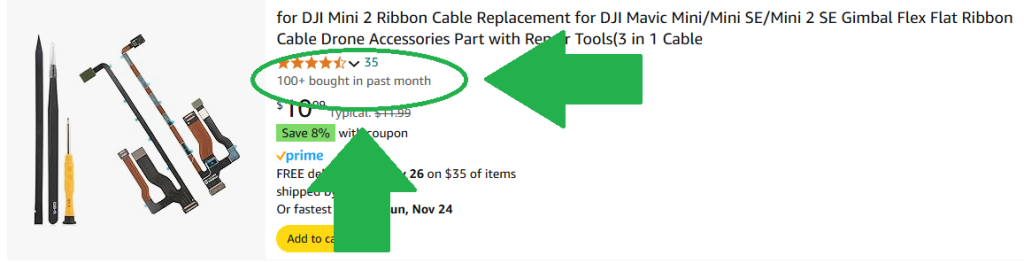
A deep dive into the Mini 2 SE and the Mini 3 Pro in regards to this cable revealed that both models have some issues surrounding the durability of this cable. The Mini 3 Pro actually pinches this cable in the right temporal lobe of the gimbal housing that the cable runs through from the gimbal to the main board. So any amount of sock or impact to that side of the front of the drone and it’s almost guaranteed to rip or damage this cable.
On the Mini 2 SE that’s pictured in the featured image of this post this ribbon cable is situated right behind the gimbal and right in front of the hard plastic drone body. So if you smash the gimbal in a head on collision with something it will actually push the gimbal back forcefully into the hard plastic body with this ribbon cable sandwiched in the middle. Which is exactly what happened in this case, likely what happened to you and many others if they’re selling over 100 of these in a month.
After removing this cable the damage to it can be seen clearly. The replacement of this ribbon cable fixed the drone and the message about the gimbal being stuck in the software went away .
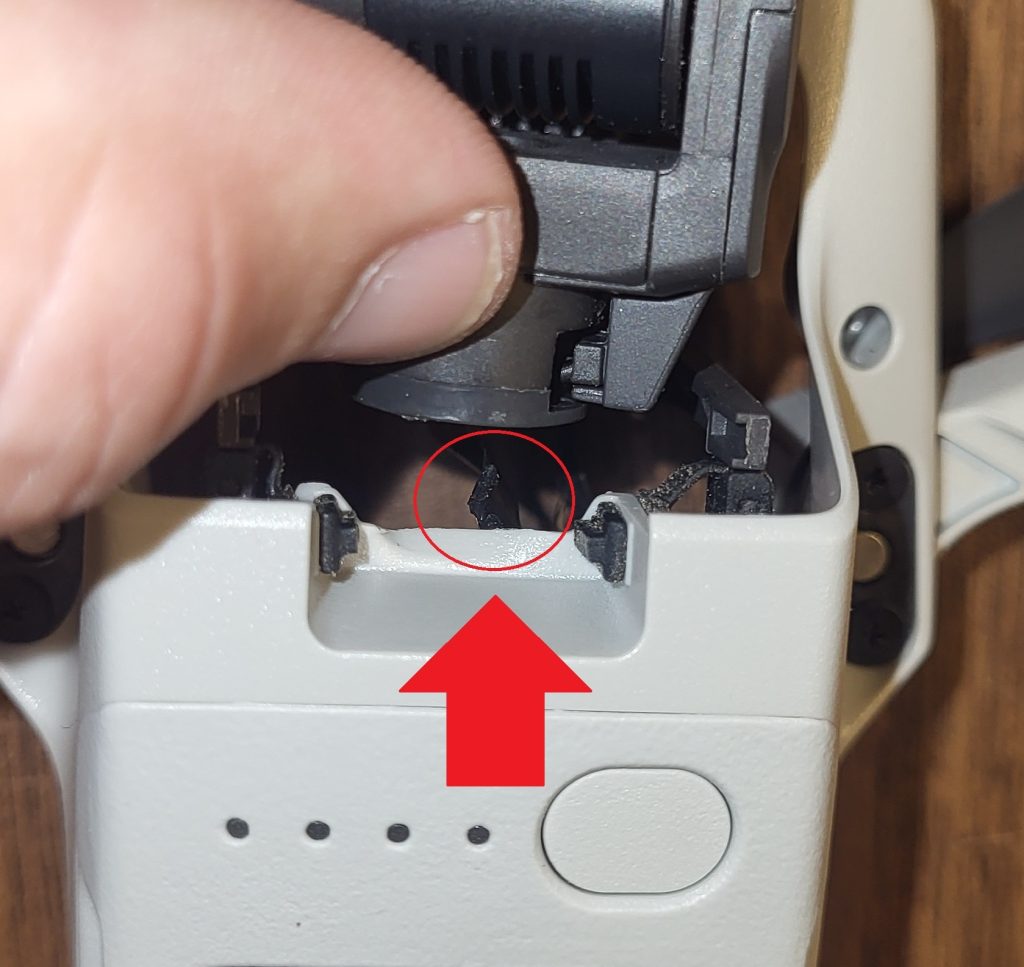
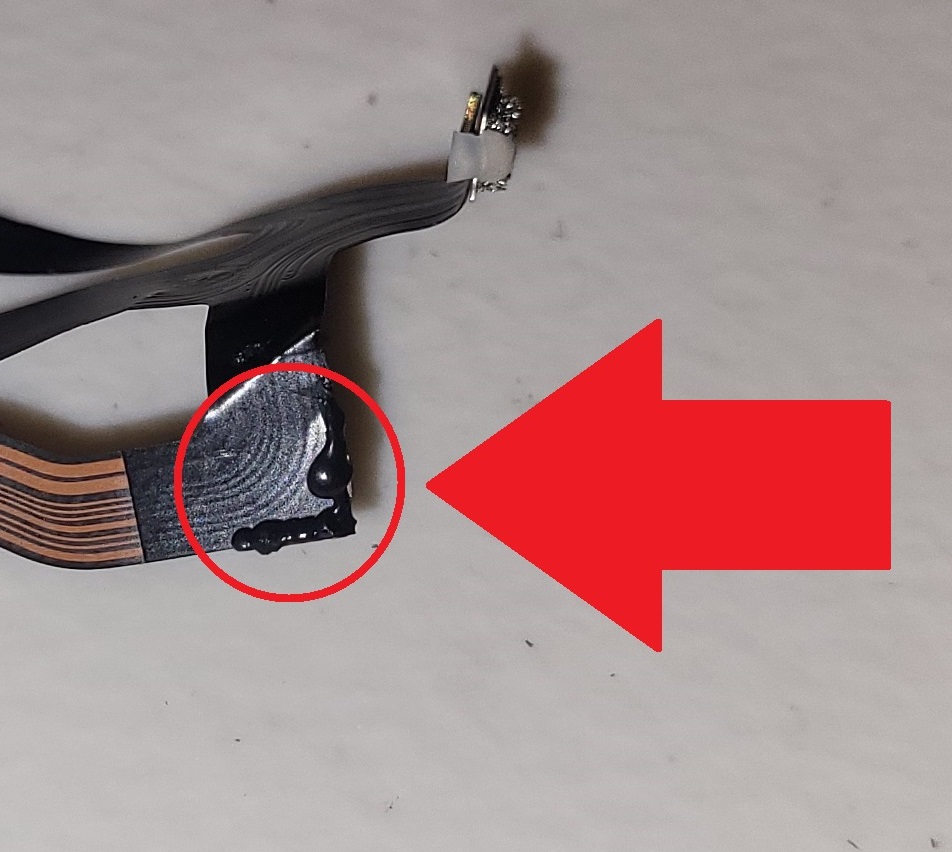
The $10.00 cost of this cable and the 90 minutes it took to install it were a lot better than shipping the drone away to DJI or paying 6X that amount to have someone do it for you. If you bought a DJI Care plan within the first 48 hours of activating your drone in the app then going that route is more sensible but if you’re like most people who ignored the DJI Care offer initially then this is the best way to fix your “Gimbal Stuck” message in the app and get the camera fully functional again.
The Mini3 Pro is constructed slightly differently than the Mini2 or Mini2 SE in regards to the way that the ribbon cable on the Mini3 is run through the drone’s gimbal itself versus the former where it just attaches to the outside of the gimbal. We’ve linked below the best video we’ve found to date on replacing this cable in the DJI Mini3 Pro. Between 00:57 – 01:00 minutes into the video you can see where the housing of the Mini3 Pro holds/pinches this cable in the right “temporal lobe” of the drone.